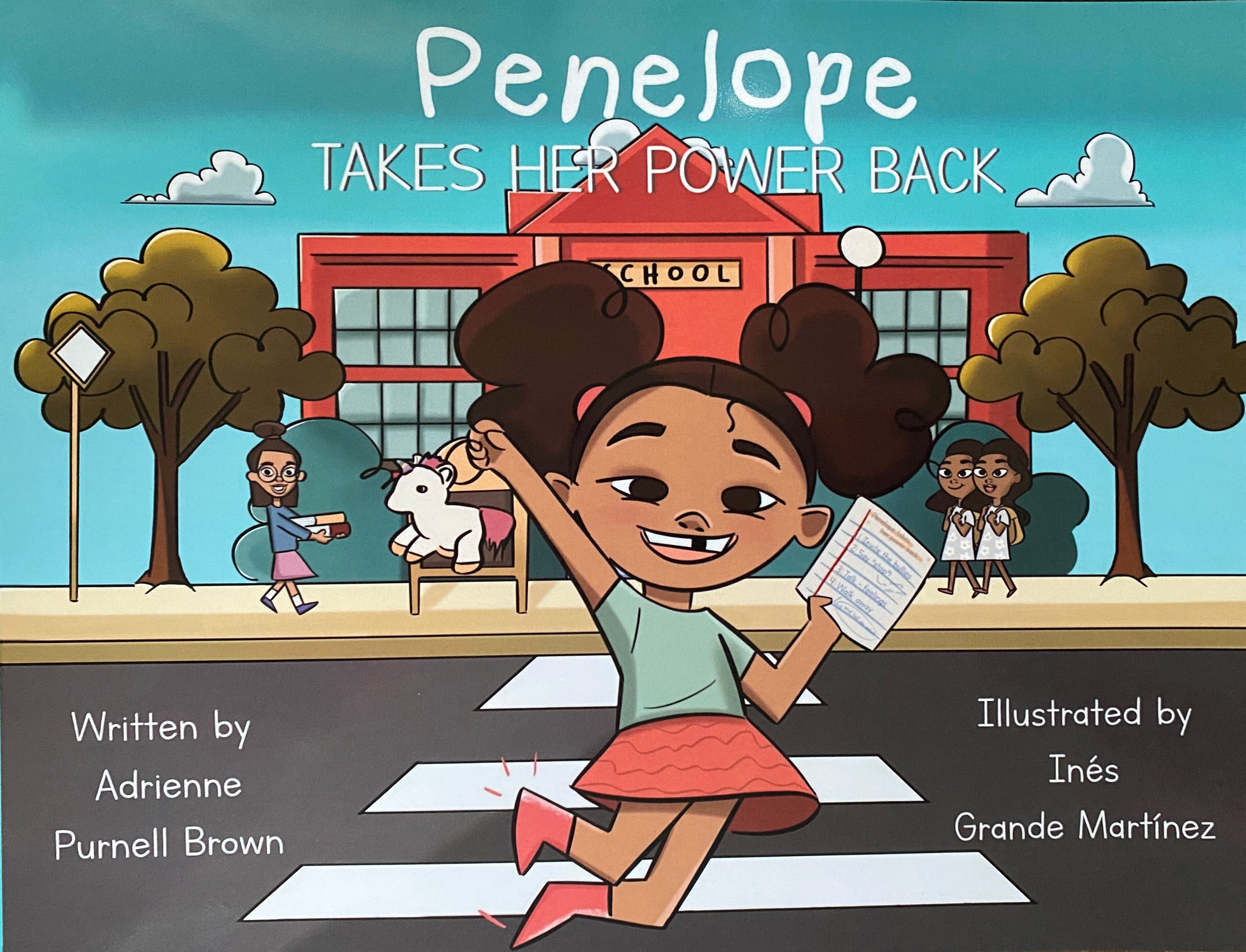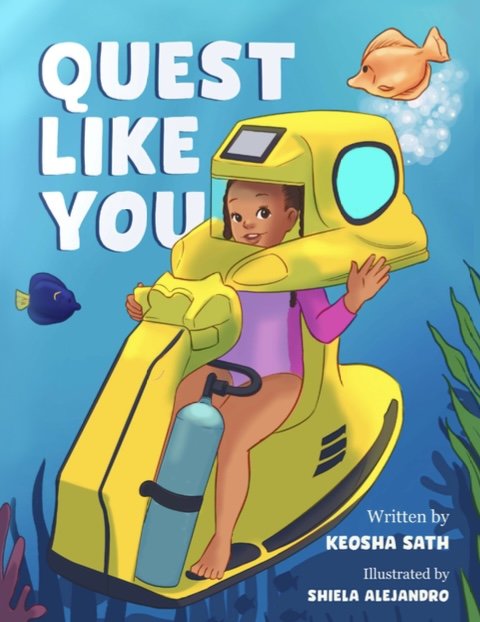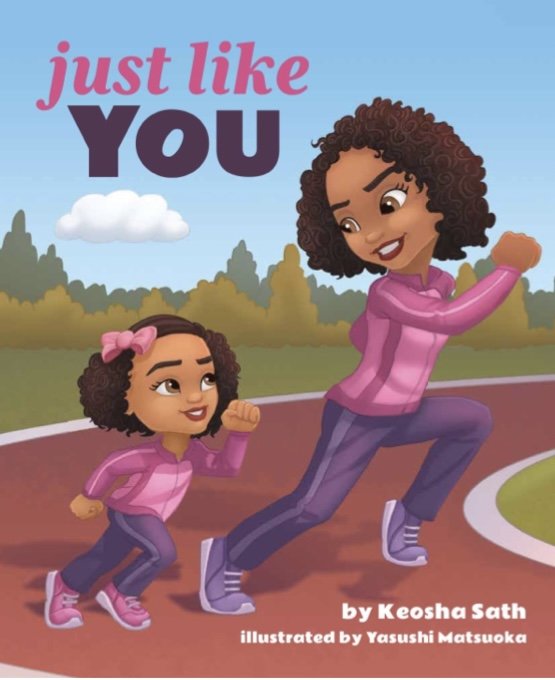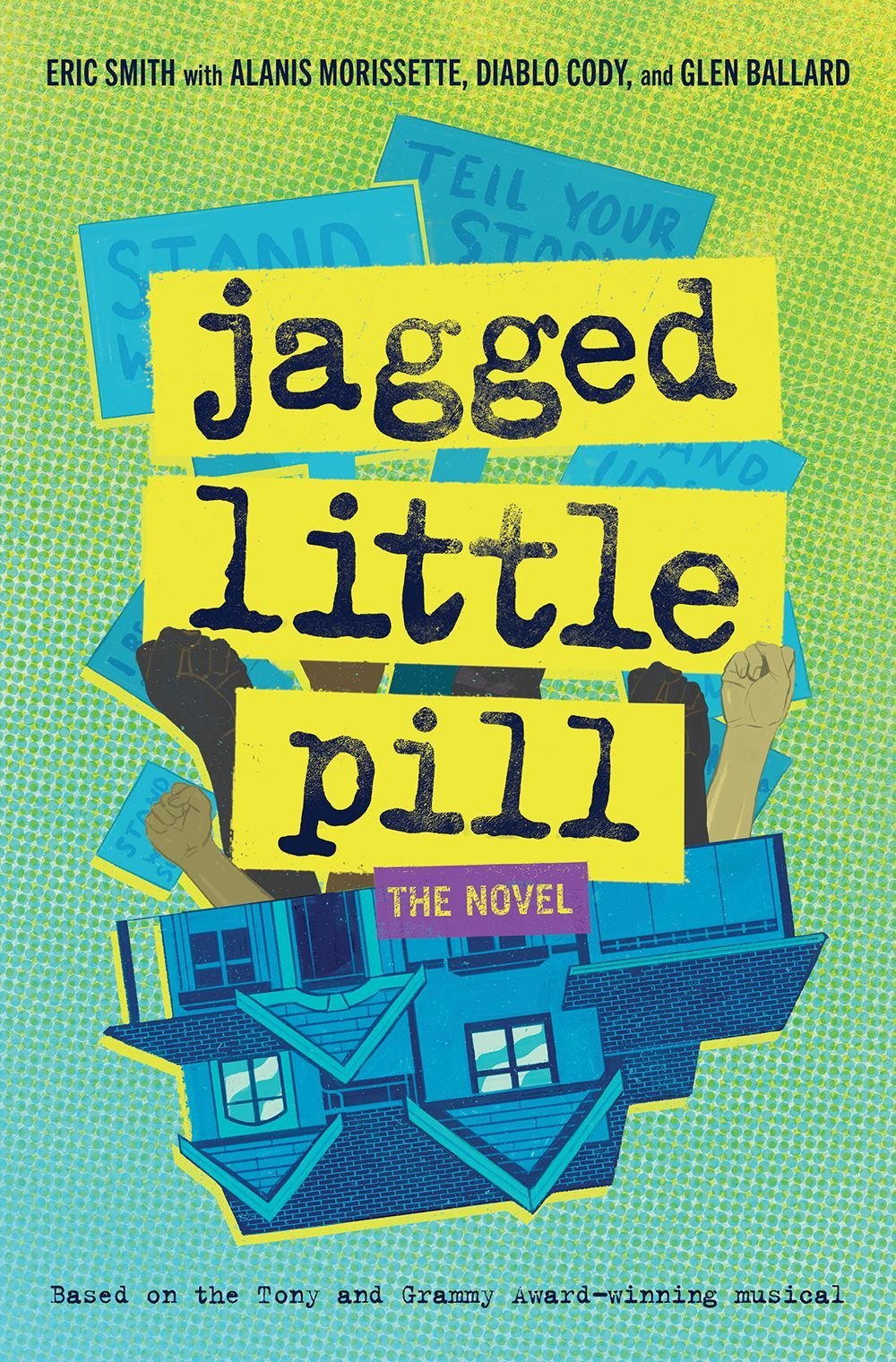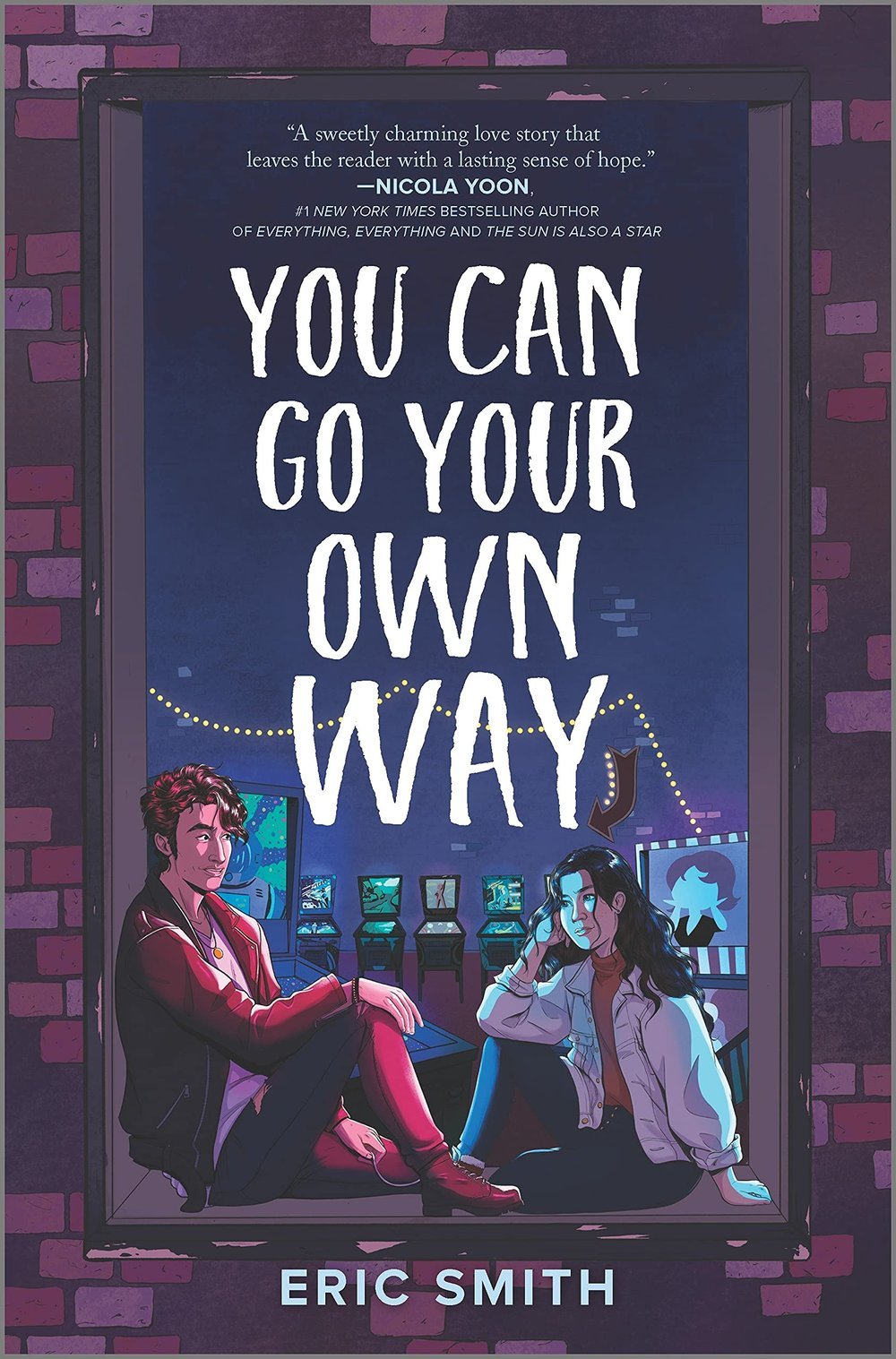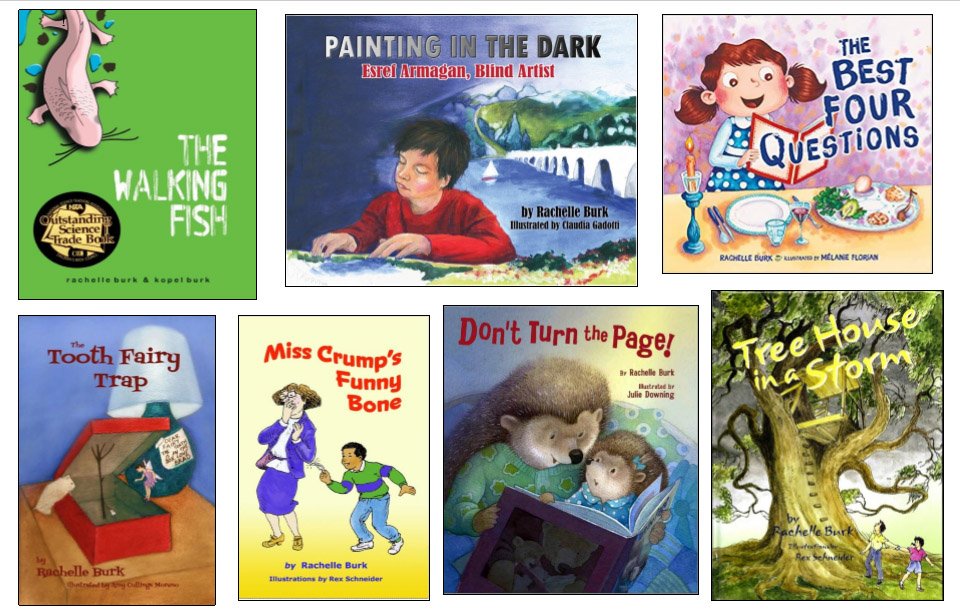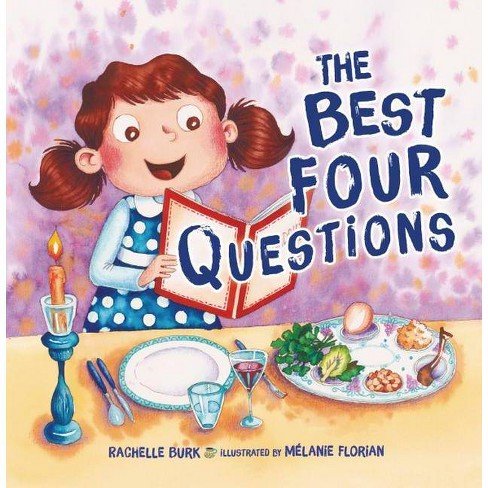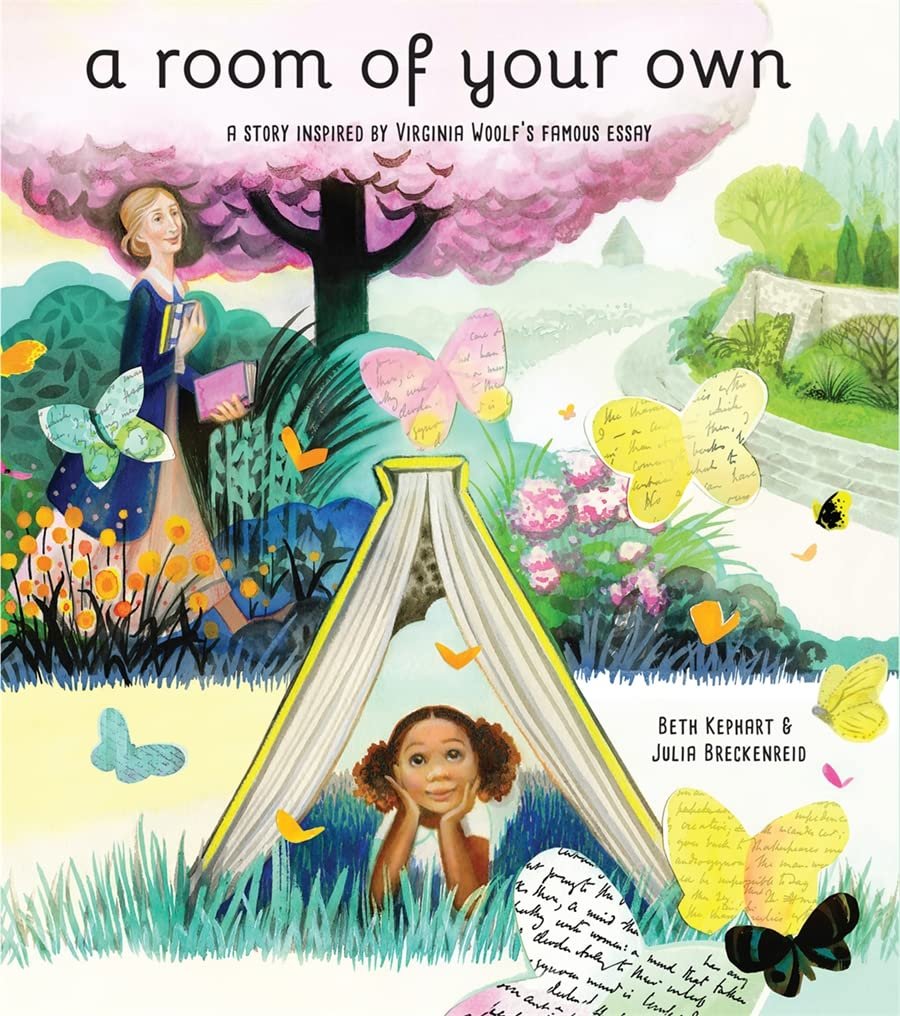How to Upload an Image to Squarespace CDN
Add images to the gallery component on this page.
Wait for the image to display then click Save.
Right-click the image in Chrome and select Inspect.
Double-click the selected <div> element to expand it and show the <img> inside.
Copy the image url from inside the <img> tag (linking to squarespace cdn).
Optionally - press CTRL-F and search for "assetUrl" and copy the image url on the squarespace cdn.
Example:
"assetUrl": "https://images.squarespace-cdn.com/content/v1/5f1cb0d99322d817a05021ad/1624835557474-39UR430LZA2HE9E5P2JQ/CROSSING_THE_LINE_-_cover__3_.jpg",Update the Google Spreadsheet in the ProfileImage column and paste the direct link to the url from step 9. The published web page content will automatically update.
How to Upload an Image to Squarespace CDN
Add images to the gallery component on this page.
Wait for the image to display then click Save.
Right-click the image in Chrome and select Inspect.
Double-click the selected <div> element to expand it and show the <img> inside.
Copy the image url from inside the <img> tag (linking to squarespace cdn).
Optionally - press CTRL-F and search for "assetUrl" and copy the image url on the squarespace cdn.
Example:
"assetUrl": "https://images.squarespace-cdn.com/content/v1/5f1cb0d99322d817a05021ad/1624835557474-39UR430LZA2HE9E5P2JQ/CROSSING_THE_LINE_-_cover__3_.jpg",Update the Google Spreadsheet in the ProfileImage column and paste the direct link to the url from step 9. The published web page content will automatically update.